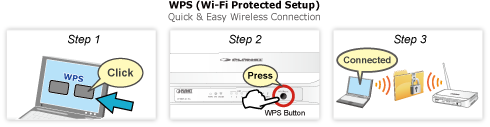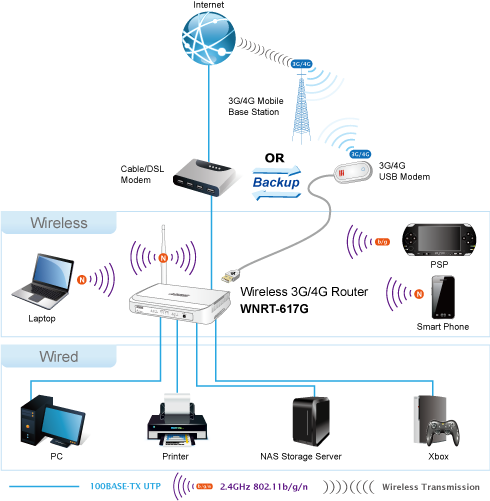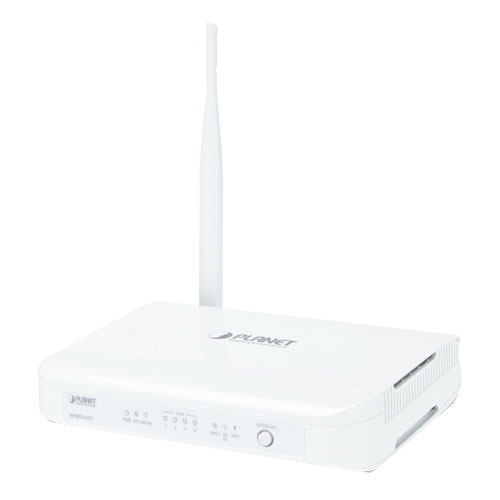
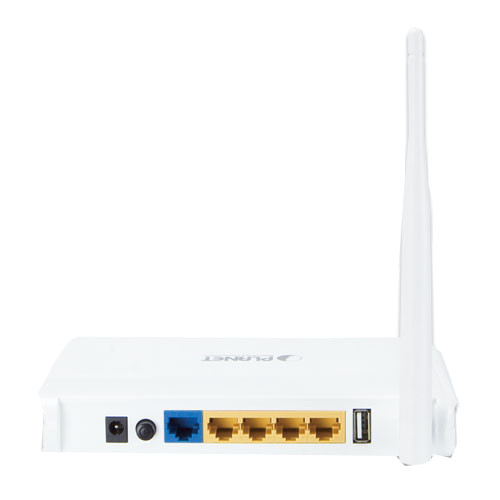

WNRT-617G
หมวดหมู่สินค้า: PLA-4G/LTE
รหัส : WNRT-617G
150Mbps 802.11n Wireless 3G/4G Router
ราคา 1,500บาท
29 พฤศจิกายน 2560
ผู้ชม 959 ผู้ชม
![]()
![]()
![]()
![]()
![]()
![]()
| 3G/4G Broadband Sharing To provide super-fast and cost-effective wireless solution for home and SOHO users, PLANET has upgraded the WNRT-617G wireless 3G router to 4G LTE. With the 4G LTE, users can immediately experience Internet download speed, 25 times faster than that of the earlier 3G mobile network. You just need to attach the 4G LTE USB modem card to the USB port of the WNRT-617G to enjoy real-time HD video streaming, on-line gaming and other Internet activities. The 4G LTE mobile connection is also backward compatible with 3G UMTS/HSPA/EVDO mobile network. |
| Network Failover Makes You Stay Online The WNRT-617G has 3G/4G and WAN connection failover characteristics, which can automatically switch over to the redundant, stable WAN connection to keep users always online without missing any fascinating moments. The WNRT-617G provides a more flexible and easier way for users to create an instant wireless network sharing service via 3G/4G modem whenever at home, in hotspot areas or in public places like transportation, outdoor event, etc. Wireless Coverage Plus ! With built-in 5dBi high-gain antenna, the WNRT-617G provides stronger signal quality and more excellent performance than those of the normal wireless routers especially when in the long range or poor environment condition for further wireless coverage range. Besides essential wireless sharing for Wi-Fi clients, the WNRT-617G provides WDS (Wireless Distribution System) bridge mode to facilitate wireless network deployments and range expansion. It provides more flexibility for users while establishing wireless network. |
| Wide-ranging Wireless Security Support To secure the wireless communication, the WNRT-617G supports not only 64/128/152-bit WEP, but also up-to-date encryptions including WPA-PSK/WPA2-PSK with TKIP/AES, wireless MAC filtering and SSID broadcast control to consolidate the wireless network security and prevent unauthorized wireless connection. Easily-secure Wireless Connection In order to simplify security settings for home and SOHO network, the WNRT-617G supports Wi-Fi Protected Setup (WPS), which has two connections: PBC and pin. By just pressing the WPS button or keying in the pin code, the secure connection between the WNRT-617G and wireless clients will be built immediately, offering a convenient and fast method for users. |
| Advanced Firewall Security To protect user’s network from external attacks, the WNRT-617G provides dual firewall mechanisms – NAT and SPI. The NAT function allows multiple users to have access to Internet via a single legal IP, and the SPI (Stateful Packet Inspection) firewall protects intranet PCs from unauthorized access and prevents possible DoS attacks from the Internet. As to firewall, the WNRT-617G provides flexible IP-based access control, schedulable MAC access control and URL block to prevent possible hacker attack. Full-function Router As a robust broadband router, the WNRT-617G supports various Internet connection protocols and automatically detects function to establish Internet service when the ISPs use different connection types. It also provides Virtual Server and DMZ functions for LAN PC to act as an application server and offers certain service to the clients in the LAN. The WNRT-617G allows users to set up trigger ports of special applications and utilize Internet services smoothly. Moreover, IP-based ingress and egress bandwidth control optimizes time-critical applications such as VoIP or video conference not to be interrupted or lagged due to P2P file downloaded by other clients in the same network environment. |
IEEE Compliant Wireless & Wired LANs
3G/4G Mobile Internet Connection
Fixed-Network Broadband Router
Secure Network Connection
Advanced Networking Function for Specific Application
|
| Hardware Specifications | |
| Interfaces | WAN port: 1 x 10/100Mbps auto MDI/MDI-X RJ45 port LAN port: 4 x 10/100Mbps auto MDI/MDI-X RJ45 ports USB port: 1 x USB 2.0 port |
| Antennas | Gain: 1 x fixed 5dBi antenna Orientation: Omni-directional |
| Power Button | Power On/Off button on rear panel |
| WPS/Reset Button | WPS/Reset button on front panel Press the button for at least 5 seconds to reset to factory default setting |
| LED Indicators | PWR, SYS, WLAN, LAN x 4, WAN, 3G/4G, WPS with green light |
| Material | Plastic |
| Dimensions (W x D x H) | 174 x 120 x 24 mm |
| Weight | 200g |
| Power Requirements | 9V DC, 0.85A |
| Wireless Interface Specifications | |
| Standard | Compliant with IEEE 802.11b/g/n |
| Frequency Band | 2.4~2.4835GHz |
| Extended Frequency | DSSS |
| Modulation Type | DBPSK, DQPSK, QPSK, CCK and OFDM (BPSK/QPSK/16-QAM/ 64-QAM) |
| Data Transmission Rates | 802.11n: 135/121.5/108/81/54/40.5/27/13.5Mbps 130/117/104/78/52/39/26/13Mbps 65/58.5/52/39/26/19.5/13/6.5Mbps (Dynamic) 802.11g: 54/48/36/24/18/12/9/6Mbps (Dynamic) 802.11b: 11/5.5/2/1Mbps (Dynamic) |
| Transmission Distance | Indoor up to 100m Outdoor up to 300m (It is limited to the environment) |
| Channel | America -- FCC: 2.414~2.462GHz (11 Channels) Europe -- ETSI: 2.412~2.472GHz (13 Channels) Japan -- TELEC: 2.412~2.484GHz (14 Channels) |
| RF Power | ≦20 dBm (EIRP) |
| Receive Sensitivity | 130M: -68dBm@10% PER 108M: -68dBm@10% PER 54M: -68dBm@10% PER 11M: -85dBm@8% PER 6M: -88dBm@10% PER 1M: -90dBm@8% PER |
| Software Features | |
| Wireless Mode | AP, WDS PtP, WDS Repeater (WDS+AP) |
| Encryption Security | ■ WEP (64/128/152-bit) encryption security ■ WPA-PSK/WPA2-PSK (TKIP/AES) ■ WPA/WPA2 (TKIP/AES) ■ WPA/WPA2 enterprise mode (802.1x authentication) |
| Wireless Security | ■ Provides wireless LAN ACL (Access Control List) filtering ■ Wireless MAC address filtering ■ Supports WPS (Wi-Fi Protected Setup) ■ Enable/Disable SSID Broadcast |
| Wireless Advanced Features | ■ Supports WMM (Wi-Fi multimedia): 802.11e wireless QoS ■ Wireless Isolation: Enables to isolate each connected wireless client from communicating with each other ■ Supports wireless roaming (mobility feature) ■ Provides wireless statistics |
| Router Features | |
| Internet Connection Type | Shares data and Internet access with users by supporting the following protocols: - PPPoE/Russia PPPoE - Dynamic IP - Static IP - Telstra BigPond - PPTP/Russia PPTP - L2TP/Russia L2TP |
| Firewall | ■ NAT firewall with SPI (Stateful Packet Inspection) ■ NAT with ALG (Application Layer Gateway) ■ Built-in NAT server supporting Virtual Server and DMZ ■ Built-in firewall with IP address filtering, domain name filtering, and MAC address filtering ■ Supports ICMP flood, UDP flood, TCP-SYN flood filtering and DoS protection |
| Routing Protocol | Static routing |
| VPN Pass-through | PPTP, L2TP, IPSec |
| LAN | ■ Built-in DHCP server supporting static IP address distribution ■ Supports UPnP, dynamic DNS ■ Supports flow statistics ■ IP & MAC binding ■ IP/Protocol-based bandwidth control ■ Session Number: Max. 5210 |
| System Management | ■ Web-based (HTTP) management interface ■ Remote management ■ SNTP time synchronization ■ Easy firmware upgrade ■ System Log supports auto mail which is saved to local host |
| Standards Conformance | |
| IEEE Standards | IEEE 802.11n (1T1R, up to 150Mbps) IEEE 802.11g IEEE 802.11b IEEE 802.11i IEEE 802.3 10BASE-T IEEE 802.3u 100BASE-TX IEEE 802.3x Flow Control |
| Other Protocols and Standards | CSMA/CA, CSMA/CD, TCP/IP, DHCP, ICMP, NAT, PPPoE, SNTP |
| Environment & Certification | |
| Temperature | Operating: 0 ~ 40 degrees C Storage: -40 ~ 70 degrees C |
| Humidity | Operating: 10 ~ 90% (non-condensing) Storage: 5 ~ 90% (non-condensing) |
| Sharing Mobile Wireless Network Anytime, Anywhere Via connecting compatible USB 3G or 4G modem to the WNRT-617G, you can enjoy surfing the Internet instantly. The WNRT-617G has one built-in WAN port designed not only for wired cable or DSL connection service but also for use as an alternative to sharing the network with your neighbors. The WNRT-617G applied with 802.11n technology provides a better wireless signal, and higher data transmission rate and performance than 802.11g. Furthermore, featuring the latest security and firewall functions, the WNRT-617G helps to prevent unauthorized access or invasion. Just click the Wizard and set it up step by step. You can then relax by getting on the wireless network and enjoy high-speed Internet transmission anywhere, anytime. |